Network Devices Explained
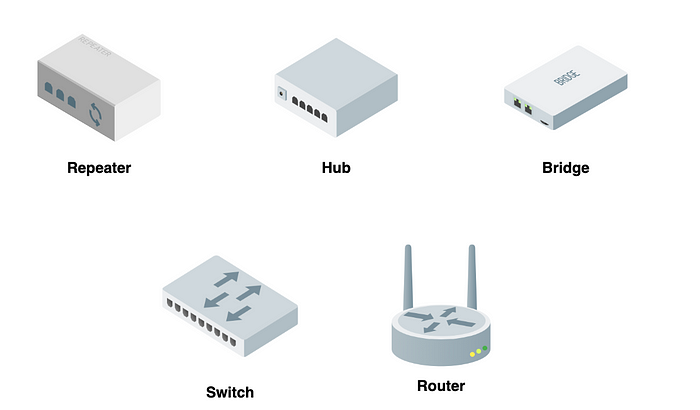
In our modern world, the Internet has become an essential part of our lives as necessary as food and water. Learning how networks work is truly fascinating. This little article aims to explain the essential devices which are necessary to establish a network in simple definitions.
Host
A host is a device which sends or receives the data. Examples are PCs, Laptops, Mobile Phones, Printers etc.
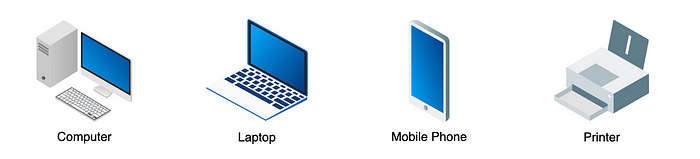
IP Address
We human beings have a name to identify ourselves. In Computer networks, an IP Address is used to identify each host. When a host wants to send some data to another host, it will specify its own IP address(source IP) and the IP address of the target host (Destination IP) in the message so that the message reaches the target host in the network. Hence, every message in the network must have a source and destination IP address.
IP addresses are numerical and consist of 4 parts separated by a period. They’re 32 bits in size. Each part can have a value ranging from 0 to 255. This kind of IP address is known as IPv4.
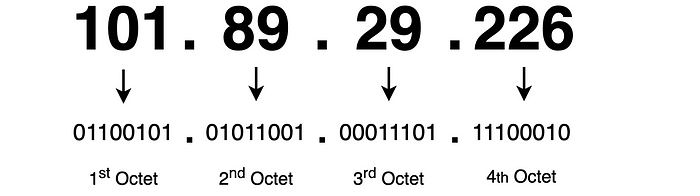
If we do the calculation, 2³² = 4 Billions, we can connect about 4 billion devices to the Internet. But today the world’s population is 7 Billion. If everyone in the world wants to get connected to the Internet, then is no enough IP address available. Keeping in mind that, nowadays each person might use at least 3 devices (Laptop, Mobile phone, Tablet), these IP addresses are running out.
Therefore, IPv6 came into the picture. The IPv6 is 128 bits in size. Theoretically, it can hold 2¹²⁸ = 340 trillion trillion trillion IP addresses. Example for IPv6: 2001:0db8:85a3:0000:0000:8a2e:0370:7334
Network
A computer network is a group of interconnected devices that are capable of communicating with each other.
Here is a simple network with 2 hosts. These hosts are connected via a wire to communicate.
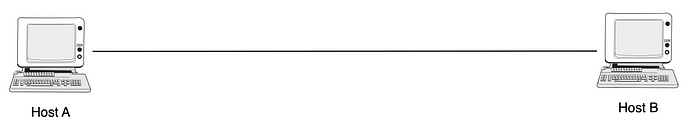
If these hosts are in the same room, the data transfer will be faster.
What if these hosts are situated in separate buildings, far away from each other? one host is in a building and another in the next building? In this case, the signal gets decay. Hence, hosts cannot share data. In this case, you need a device called Repeater.
Repeaters
The sole purpose of Repeaters is to amplify (or regenerate) the signal. They are also known as Signal Boosters. When the hosts are far away, Repeaters are used to regenerate the signal, which eliminates or reduces the decay. There are several types of Repeaters: Analog, Digital, Wired and Wireless.
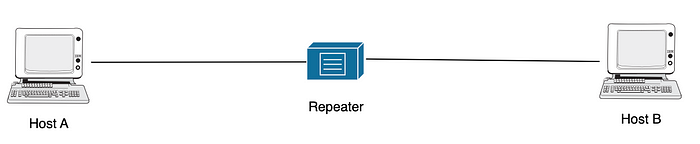
Hub
So far, we connected together only two hosts via a wire. What if we want to connect another host to this network? We have to connect that new host to these two hosts.
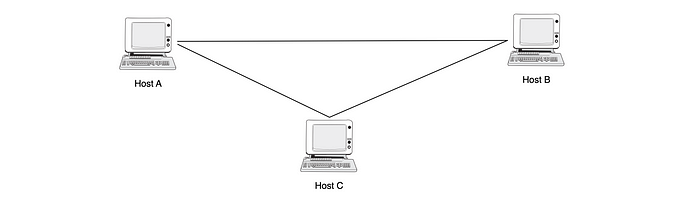
Now, what if there is one more host that wants to join this network? We should connect that new host to all the existing hosts in the network.
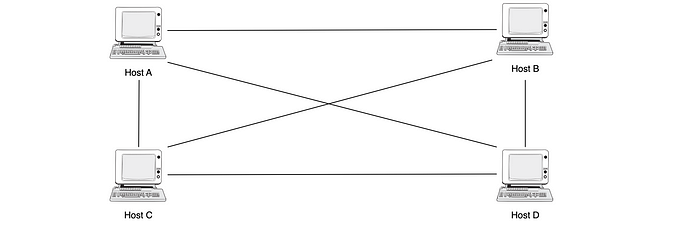
What if there are 5 hosts?
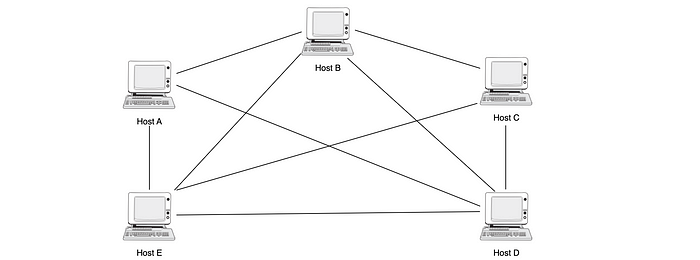
Now this became very complicated, isn’t it? All the wires will be tangled as the number of hosts increases. Connecting multiple hosts directly to each other doesn’t scale.
We need a central device to which all the hosts can be connected to share the data. This device is known as a Hub. Any hosts can be connected and disconnected from the hub easily. Hubs are simply multi-port repeaters.
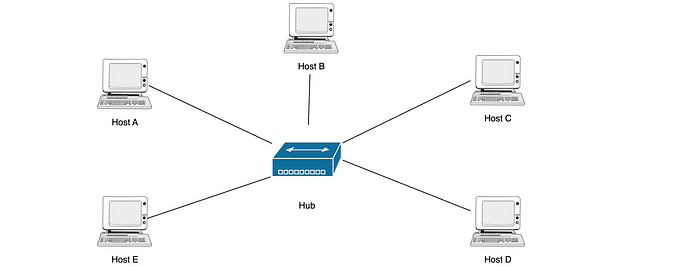
If a host wants to communicate with another host, it sends traffic to the Hub. The Hub will simply duplicate that data and send the data to all the connected hosts.
Suppose host A want to send a message to host E, host A sends this data to the hub. Hub will send that data to all the hosts, but only the intended host, which is E, will process the data.
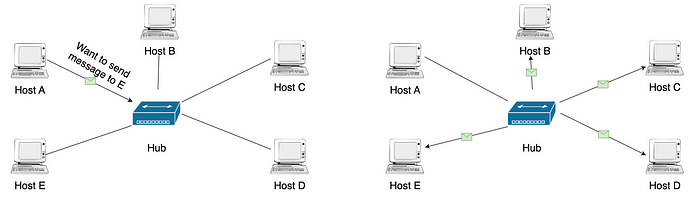
As you see, the hub sends the data to all the hosts connected to it instead of sending it only to the target host. Hence, the problem with the hub is, everybody receives everybody’s data.
Bridge
To solve the problem with the hub, we have a device known as Bridge. A Bridge can connect two different hubs. The Bridge has only two ports, one for one side, and another for another side. Bridge learns which hosts are on each side.
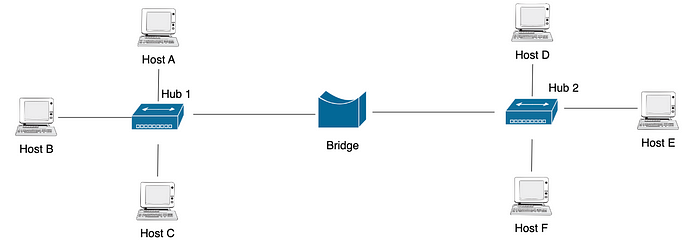
If host A wants to send data to host B, it’ll send it to the hub, the hub will send the data to all the connected hosts in that subnetwork, including the bridge. But the bridge knows that the target host is on the left side, it’ll not send the data to the right side network. The data is sent to both host C and host B.
However, if host A wants to send data to host E, it’ll send it to the hub, the hub will send it to all the hosts and bridge, the bridge will send it to hub 2, hub 2 will send this to host D, E and F. Hence using bridge we can only solve the problem partially. We cannot completely avoid the problem of everybody reading everybody’s data.
Switch
If a host wants to send data to another host, the data should be sent to only the destination host, not to everyone in the entire network or a sub-network. Switches are like a combination of hubs and bridges. Switches solve all these problems.
The switch sends data to only the destination host instead of sending it to the entire network or subnetwork. Switch facilitates communication within a network. Switching is a process of moving data within a network.
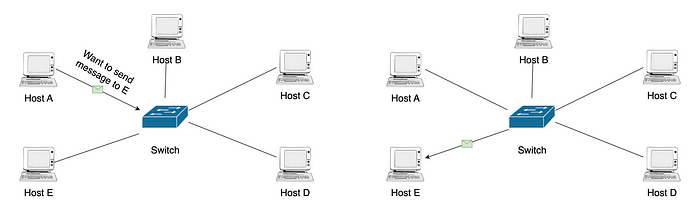
Router
The Router facilitates communication between networks. Routing is a process of moving data between networks. Router provides a traffic control point (security, filtering, redirecting). Router has a routing table using which the router understands where to send/redirect the data, and what data to filter.

In a large organization, we create multiple sub-networks for each department. For example, in the accounting department, there are 50 employees and each of them uses a computer which is connected to each other, they form a network. Similarly, there are more departments like sales, development, purchase, human resources etc. For each of them, a separate network is created. This sub-network is called as the subnet.
In the end, each of these subnets must be connected together in order to communicate with each other, they are also connected to the internet to communicate with the outside world.
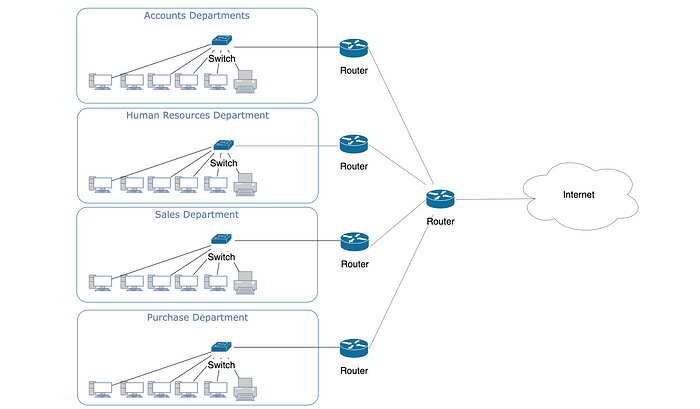
The Internet is nothing but a bunch of routers. Routers play a critical role in directing traffic between different networks across various cities, states, countries and continents.
Conclusion
There are many other network devices such as Access points, Firewalls, Load balancers, Layer 3 switches, IDS / IPS, Proxies, Virtual Routers, Virtual Switches, etc. All of them perform Routing and/or Switching.
